
Introduction: The Hidden Clutter We Forget
“You’ve just finished decluttering your closet and organizing the kitchen… but your phone still has 4,000 unread emails, and your laptop desktop looks like a digital junkyard.”
Sound familiar? You’re not alone. Many people work hard to tidy their homes but forget about digital clutter—old files, endless notifications, duplicate photos, and unused apps. The truth is, this invisible clutter can cause just as much stress as a messy room.
The good news? You don’t need to be a tech expert to fix it. With a few simple steps, you can reclaim your digital space and enjoy a calmer, more productive online life. Let’s dive into practical digital decluttering tips that will make your phone, inbox, and desktop feel lighter—without overwhelm.
Why Digital Decluttering Matters
Decluttering your devices might not give you Instagram-worthy before-and-after photos, but the benefits are real:
- Mental clarity – A clean screen feels just as refreshing as a clean room.
- Save time – No more endless searching for files or scrolling through dozens of apps.
- Productivity boost – Fewer distractions mean sharper focus.
- Better security – Regular digital clean-ups reduce risks from forgotten accounts or outdated files.
Think of digital decluttering as giving your mind extra breathing room—it’s peace of mind in your pocket.
Step 1: Declutter Your Phone

Your phone is probably the biggest source of digital clutter.
Tips to start fresh:
- Delete unused apps (if you haven’t opened it in 3 months, let it go).
- Organize apps into folders by category (Work, Social, Finance).
- Use minimalist wallpapers for a calmer feel.
- Backup photos to the cloud, then delete duplicates.
- Clear cache and old downloads.
Pro Tip: For photo and video storage, consider Google One or iCloud subscriptions to keep memories safe without overloading your phone.
Step 2: Declutter Your Email Inbox
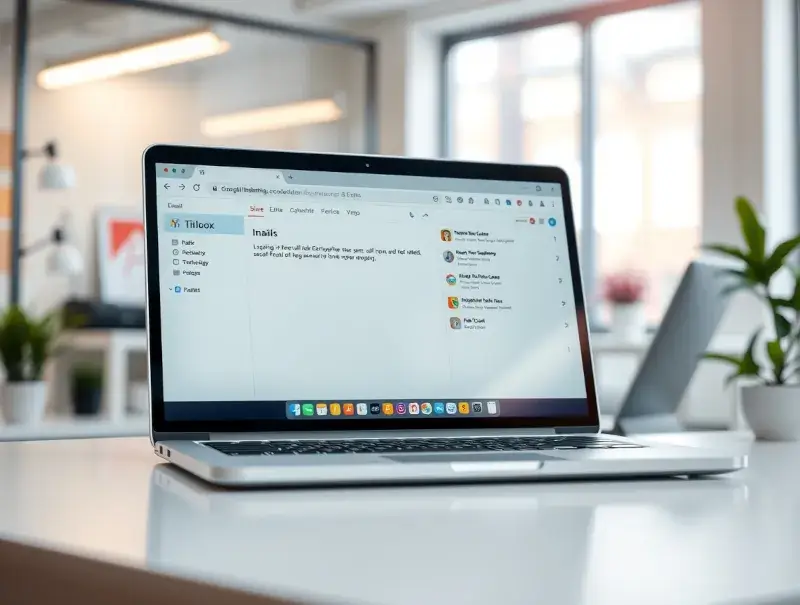
An overflowing inbox can feel like carrying a backpack full of bricks.
Practical strategies:
- Unsubscribe from newsletters you never open.
- Use labels/folders (Bills, Work, Personal).
- Apply the Inbox Zero method: process, delete, or archive every email.
- Set up filters to automatically sort incoming messages.
- Delete attachments and move important ones to cloud storage solutions.
👉 If you’re brand new to decluttering, check our Beginner’s Guide to Decluttering for tips on overcoming overwhelm.
Step 3: Declutter Your Social Media
Social feeds can be just as messy as a junk drawer.
How to tidy up your digital social life:
- Unfollow or mute accounts that drain your energy.
- Turn off push notifications for likes and comments.
- Remove old apps connected to your Facebook/Instagram.
- Limit screen time with built-in phone tools.
- Curate your feed so it inspires, not exhausts, you.
“Imagine scrolling only through posts that make you smile, not stressed.”
Step 4: Declutter Your Files & Desktop

Your computer desktop isn’t a long-term storage space—it’s your digital workspace.
Tips to organize files:
- Create a clear folder structure (Work, Family, Finances, Photos).
- Delete duplicates and blurry photos.
- Move large files to external hard drives or cloud storage.
- Keep only active projects on your desktop.
- Tidy your “Downloads” folder weekly.
Suggestion: A reliable Seagate external hard drive or Western Digital drive is perfect for long-term backups.
Step 5: Build a Weekly Digital Cleaning Routine
Decluttering once is great—but maintenance is what keeps it that way.
Sunday 15-Minute Reset:
- Clear your downloads folder.
- Empty trash/recycle bin.
- Review apps—delete anything new you don’t love.
- Unsubscribe from spam emails.
Think of it as the “laundry day” of your digital life—it keeps things from piling up.
Bonus Step: Secure Your Digital Life
Decluttering isn’t just about files—it’s also about safety.
- Delete old accounts you no longer use.
- Update passwords regularly.
- Use a password manager to store strong, unique logins.
- Enable two-factor authentication.
This way, you reduce clutter and protect your data.
FAQs About Digital Decluttering
Q: How often should I declutter my devices?
A: A full clean-up every 3–6 months is ideal, with mini weekly resets.
Q: Do I need special apps or software?
A: Not really—manual clean-ups work fine. But tools like cloud storage subscriptions can save time.
Q: What about sentimental digital clutter like photos?
A: Keep the best, delete the rest. Consider printing meaningful photos or storing them safely on an external drive.
Q: Can digital decluttering really boost productivity?
A: Absolutely. Fewer distractions and cleaner workflows help you focus faster and waste less time.
Conclusion: Clear Your Screen, Clear Your Mind
Digital clutter may be invisible, but it’s just as draining as physical mess. By decluttering your phone, inbox, social media, and files, you’ll create a calmer online life that supports—not sabotages—your goals.
👉 Next steps:
- Start with our Decluttering Checklist to simplify every room.
- Refresh your entire space with the Spring Declutter Challenge.
- Learn to keep it sustainable in Mindful Decluttering & Intentional Living.
Your digital life deserves the same care as your home. Start small today—clear your screen, clear your mind.
